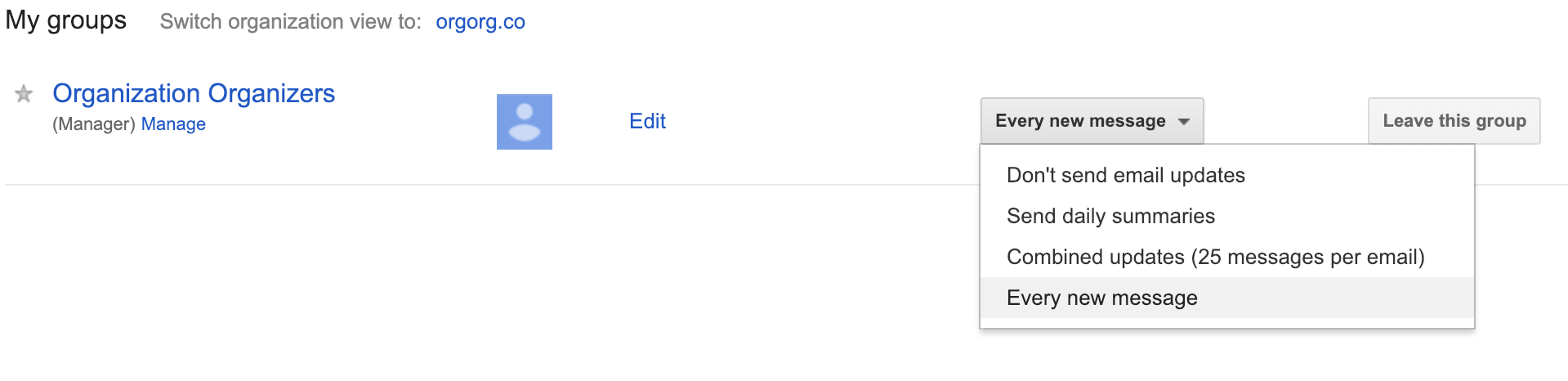I’M NEW TO THE GROUP AND CAN’ T ACCESS WITH MY EMAIL ADDRESS
Try this (don’t skip steps)!
When someone adds you to a Visit W3Schools! Google Group, either by way of an email invitation or adding your email address manually, you will receive an email from Googlegroups.com which may show up in your INBOX or JUNK/SPAM box.
○
When you open that email, the body will be as shown below. You will need to click on the link.
○
You will be taken to the GoogleGroup Sign-In web page, as shown. Click the link “Sign In to Google Groups”.
○
You will now reach the Google Log-In page. If your account is on the Google platform, your non-google account is not associated with Google Services yet, so click “Create an account now’.
○
You’ll see the Create an Account form.
○
Enter your current email address (hotmail/yahoo or any other Non-Google email ID you might be using.
○
Enter a password. You can keep it the same as your non-gmail password or use another one just for the google log-in. REMEMBER IT!
○
Copy the security word. Don’t look for the same word!! It is different each time. 4. Click the I agree. Create my account
○
You will now see the confirmation window indicating that an email has been sent to your non-gmail account with a link – which you need to click, so that Google can verify that it is your email account.
○
You’re almost done! Click the “Click Here to Continue” link.
○
You will now be taken to the Google Group to which you were initially invited to. With the Google-associated Non-Google Account, you were automatically signed in.
○
I NEED TO CHANGE THE EMAIL ADDRESS ASSOCIATED WITH MY MEMBERSHIP
Easy-Peasey!! Just follow the steps below:
Go to our Join page and enroll your new email (and employer, role/title, or location if changing)
○
In the “Anything else” field, put something like “Email Change” so that we know to unsubscribe your old one
○
Allow 7 business days for your new enrollment to process
○
If you are still receiving email at your old address once the new one is updated, send an email to organizationorganizers+unsubscribe@googlegroups.com from that email or ping us at membership@orgorg.co if you no longer have access.
○
I’M GETTING TOO MANY EMAILS
Easy-Peasey!! Just follow the steps below:
Go to Google Groups (see below) and select the manner in which you would like to receive messages from the forum.
○
Changes take effect immediately and you can choose different options at any time!
○